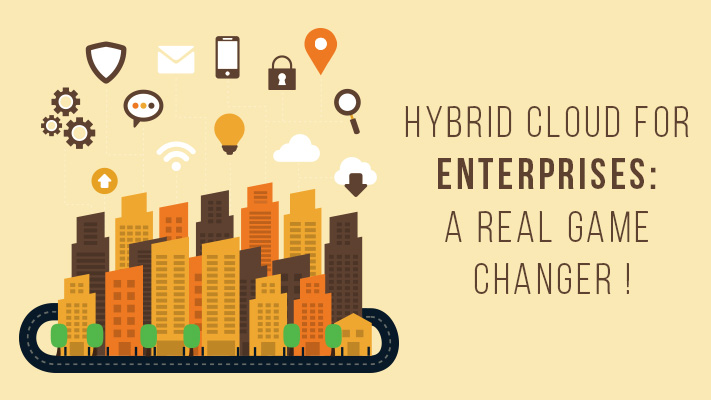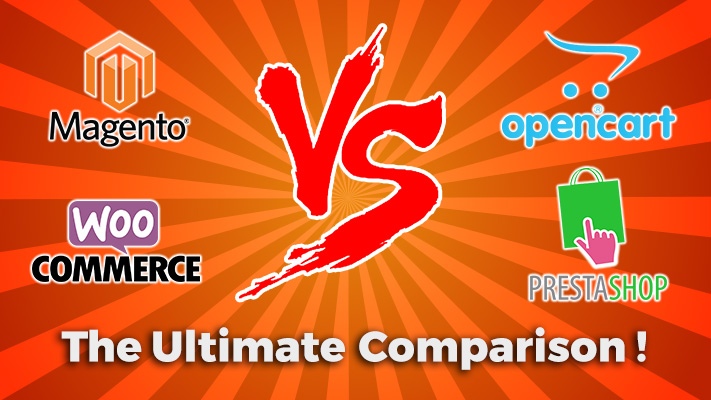WordPress… Does that bring a blogging platform to mind? If yes, you are not entirely wrong. However, WordPress is a lot more than just a blogging platform. It is a complete content management system (CMS). You can not only make a blog website through it, you can even make an ecommerce website. Gone are the days when making an e-commerce website used to be such a huge hassle.
Why WordPress?
Usually people make the mistake of thinking that they need a huge investment to pull off an e-commerce website. What makes it expensive is hiring a third party payment service to process orders and payments and also hiring web developer for the purpose of coding and website design. It is true, that really expensive ecommerce tools exist but then if you don’t have that much to invest, you can always utilize the cheapest and most reliable platform of WordPress. All you have to do is spark it up with plugin extensions and start off with an electrifying e-commerce website.
Are you intimidated by the fact that you are actually creating an ecommerce website and you have to set its underlying infrastructure? Don’t! You don’t necessarily have to have understanding of PHP, HTML and other website coding. You can easily configure your website using WordPress even if you are not-so-technical. WordPress ecommerce website not only offers you the features and options of a standard ecommerce website but also makes things simple enough for you to modify and edit whenever you feel the need to.
WordPress may not have been a good option for ecommerce earlier but now it surely is with great WordPress plugins like WooCommerce, cart66 and more. WordPress has a huge community that is hosting 63% of all their sites on it. WordPress is able to easily handle the high traffic. Did you have any idea that websites like SamshingMagazine, Gizmodo, Techcrunch, CNN, TIME, TED, they all use WordPress? This should give you the clue on how good WordPress is in handling behemoth websites.
The Prerequisite- Web Hosting
There are various plugins available that go with WordPress that are free but before you jump to the plugins, the prerequisite to having a WordPress ecommerce site backed by the rich database of your catalogs, images and content, is to get an equally stable and spacious web hosting.
There are many web hosting companies but all of them aren’t suitable for ecommerce website. Your ecommerce website requires the best advanced configuration settings and a fast server. Otherwise high traffic tends to adversely affect all the server domains. To handle a rich ecommerce website here management operations like load balancing, security, monitoring and backups can become time consuming.
Now “what type of WordPress ecommerce hosting is best” needs a new post, on which we are already working and will be publishing it in a next few days. But if you think you need urgent help in managing WordPress ecommerce website than Click Here.
Besides, you can also look over Inmotion and WP Engine If you are looking for more WordPress specialized hosting plans.
The How to(s)- Plugins For WordPress Ecommerce
Starting up an ecommerce website couldn’t have been simpler than this. All it requires is some configuring and installing a few plugins in the WP admin panel. There are many plugins that are free and some which are not. You can survey the choices you have according to your budget.
Here are some popular picks for you…
1. WooCommerce
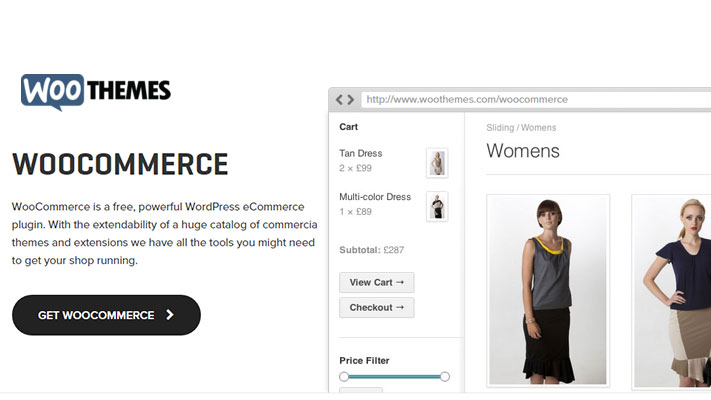
WooCommerce stands out to be a premium e-commerce solution for WordPress that is optimized to be compatible with WooThemes. You have an option of selecting and paying for features you want in order to make your e-commerce website fully functional.
With WooThemes you get to enter the world of a huge variety of themes at which are at your disposal. These themes are integrated with WordPress WooCommerce. Having an attractive theme will definitely make your store look beautiful and who isn’t attracted to beauty! These themes give you everything you need to streamline your webstore: reviews, product listing, individual product pages and ratings.
Normally WordPress theme costs up to $50 to $60 but if you are looking for something unique or have an out-of-the-box idea, you can get a custom ecommerce website as well. With WooCommerce you will need external help with setting up payment gateways in your theme. Mostly ecommerce themes have built in payment support plugins but that needs to be configured if you want to process customer payment.
Setting up WooCommerce plugin
Here are some steps that can help you set up the WooCommerce Plugin:
- The plugin can be easily installed from the plugin section present in your WordPress website or downloaded from the plugin library.
- The installation is done following the standard steps.
- After the plugin is installed, you need to choose your currency, country and other basic things.
- You can go to the general setting and set the appearance as well
- Other things that you need to set up are product listings, tax information, payment gateway etc.
Now how difficult is that?
2. WP-eCommerce
E-commerce is nothing without shopping cart software. Your customers require a system that helps them choose product and finally place their order. WP-ecommerce offers you an absolutely free shopping cart solution that consists of the required basics, works with various payment gateways like Google Wallet and PayPal, works well with a standard WordPress theme, and allow coupon codes. Who wouldn’t want a plugin that goes with your theme! It is of great benefit as that way you don’t need to alter the branding of your site and change the look entirely after having made loyal customers.
This is what makes WP e-commerce so popular! It is due to the fact that it is extremely customizable. You can make modifications according to your own needs for the website. It’s user inter face is same as WordPress which means it is extra simple for users to make changes to the existing products and add new products. One of the prime strengths of WP e-commerce is the variety of payment gateways it supports like Master Card, Credit Cards, PayPal and COD (Cash on Delivery). You can also effortlessly track your order status and connect t with the key shipping services through their shipping management system.
Setting up WP e-commerce Plugin
Installing WP e-commerce takes only 5 minutes. Just 5 minutes to configure the plugin entirely. You just have to click on Add New plugin option in the dashboard or WordPress and download the plugin. Then all you have to do is provide product information, pricing, payment details, and any customization in product display if you like.
3. Cart66
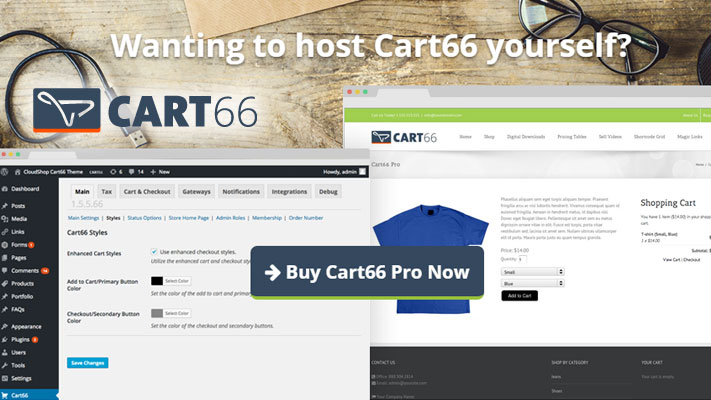
Cart 66 is a paid premium plugin that will cost you $25 per month with an annual subscription. However, it’s worth your money. What makes it worthy of your money? Cart66 comes with very powerful ecommerce security features and lets you sale out digital as well as physical products. What makes Cart66 so different is that it manages payments and orders for subscription services as well as membership sites.
Cart 66 also has a new edition that’s called Cart66 Cloud. Cart66 Cloud is not only easy but also perfect for different kinds of online stores on WordPress. You can sell digital products available for immediate download after purchase, offer subscriptions and memberships with recurring billing or sell actual products with shipping option. Cloud will do all this for you without the need of even a single extension or upgrade. Not to mention their security is beyond what most ecommerce plugins offer today. For availing cart66 cloud there is a $95 yearly subscription but it is worth the money.
Quick Tips and Tricks
- Here are some quick tips and tricks for better performance of your ecommerce website by making satisfied customers. These little improvements will definitely make you notice big differences:
- Nobody likes plain photos anymore. Make sure your product’s photos are zoomable and rotatable from different angles. Let your customers SEE what they intend to buy.
- Offer your customers a better view of your products by making a video of them. This allows customers to interact with your product better.
- Nobody likes filling up long registration forms. Let the registration be quick and simple. You could even add an incentive for it.
- Throw away that dull copy of the product description you get from the manufacturer. Make up product descriptions that are persuasive, engaging, informative and attractive BUT make sure you keep it short.
- Keep your purchase process easy and quick instead of a dragged one.
- Make sure you answer the questions of your customers quickly. Keeping them waiting means losing a potential customer.
- Title your products the way people are more likely to search for them. This will help enhance your ranking in search engines and give you good sales.
- It’s a good idea to add a newsletter signup on your website whether as a pop up, at check out or in sidebars.
So, here it is: a cheat sheet to make an ecommerce WordPress Website and make it great. Let us know, in the comments section below, if you would want us to add something, or if you have trouble anywhere in the process! We would love to help.